The well-known 3D software applications Maya and Blender both have comparable features. In many different businesses around the world, notably in the arts where they are utilized for animation, they are both widely employed.
Cost is where the two software solutions diverge most from one another. Maya is a paid alternative, whereas Blender is open-source and completely free.
In addition to the obvious price difference, there are several minute changes in capabilities. Therefore, we will examine those variations in this article and assist you in selecting the 3D modeling program that is most appropriate for your requirements.
What is Maya?
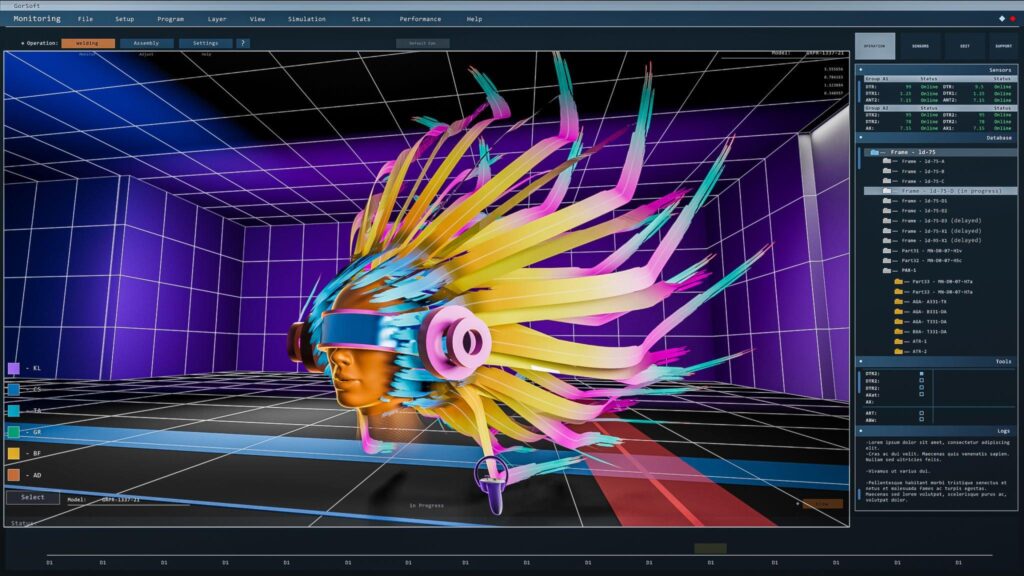
Maya is a complete suite of Autodesk’s 3D animation, modeling, simulation, and rendering tools.
Maya is mostly utilized in the film, television, and video game industries, but it is also widely used in the architectural visualization, product design, and industrial design fields because of its extensive feature set and customization capabilities.
What is Blender?
A free and open-source alternative is Blender, which may be used to create animations, models, artwork, and interactive 3D applications.
It has a sizable and vibrant user and developer community and is created by the Blender Foundation, which contributes to its development and support because it is an open-source product.
In addition to 3D printing, architectural visualization, and product design, it is commonly utilized in the media sectors of cinema, television, and video games.
Maya vs. Blender

- The 3D computer graphics program Maya was created by Alias Systems Corporation and is now owned by Autodesk, Inc. It works nicely with Linux, Mac OS, and Windows.
- Maya is used to create 3D applications for a variety of products, including video games, animation films, TV shows, visual effects, etc.
- The Blender Foundation created Blender, a collection of open-source 3D computer graphics tools. It is employed in the production of animated films, visual effects, 3D models, and video games. It is compatible with Windows, Mac OS, and Linux.
- For 3D creation tasks like modeling, animation, etc., Maya offers a complete set of tools. The Maya suite of tools includes animation tools that developers can use to animate 3D models that they have edited and created in a variety of formats. Tools provided by Maya may be used effectively to produce photorealistic imagery and animated visual effects based on animated 3D scenes.
- A non-profit organization called the Blender Foundation manages and administers this open-source project. It offers many features that can be used for nearly any kind of media production. Scientific research, interactive applications (such as kiosks), games, and animated feature films can all be successfully created with blenders.
- An integrated software program that is aimed to increase productivity and user-friendliness is offered to the user including Maya. Developers with the necessary skills can increase their productivity because the software’s user interface is customizable. By offering access to (MEL) Maya Embedded language, it enables developers to expand their capabilities with Maya. By creating scripts and macros, developers can personalize the interface with MEL.
- The cross-platform program Blender can be used with Windows, Mac OS, and Linux operating systems. Compared to other 3D design programs, it requires less memory and hard drive space. OpenGL is utilized by Blender’s user interface to provide compatibility with all platforms and hardware.
- Maya has a complete set of APIs (Application Programming Interfaces) that can be used to increase its power and capabilities. Additionally, it offers a Python-based API for users who want to use it.
- With Blender, a wide range of necessary tools are included, including those for modeling, rendering, animation, video editing, VFX, texturing, rigging, simulations, and game development. With Blender, there are increasing levels of intricacy and jargon. Understanding the various names of artists’ tools like UV maps, materials, meshes, and shaders will let developers use Blender to its full potential.
- Developers can use Maya dynamics to produce realistic-looking visual simulations. Additionally, there are several Dynamics tools. Viscous fluids can be simulated and rendered using Maya fluid effects, as well as atmospheric, pyrotechnic, and ocean effects. The cloth effect is accessible for clothing and fabric, while nParticles can be utilized for effects like liquids, clouds, smoke, spray, and dust.
Which is preferable? Top 8 Things to Think About

After learning about the history and development of these two amazing technologies, let’s compare their features:
Blender vs Maya, which is superior? Using 8 crucial criteria, we have compared the two software. Check out the results to discover which one wins.
- Modeling
Blender is a great place to start if you’re just learning about 3D modeling and want to take it slowly. Although Blender’s user interface (UI) is not particularly user-friendly for beginners, it is simple to use and offers free access to the fundamentals of modeling and animation.
Maya is the best option, nonetheless, if you wish to work in the UK animation service. If you put in the necessary effort, Maya vs Blender can provide good results. Superior software won’t help you achieve your goals.
-
Rendering

Unlike Blender, Maya only uses one rendering engine. Arnold is the brand name of Maya’s rendering engine. Because the engine is quick and memory-wise, interactive rendering is supported. Along with being scalable, the Engine has a physical-based tracer.
Arnold, the Maya engine, does, however, have several shortcomings. It preloads anything you want to render, which is one of the disadvantages. As a result, until the computation is finished, your Maya window will freeze. When it comes to speed, there are several ways to determine which render engine is the fastest.
For extensive and intricate sceneries, the speed varies. Additionally, we cannot dismiss the significance of volumetrics in determining acceleration. Some renderers excel at handling difficult calculations. When it comes to rendering, Blender triumphs once more.
-
Animation
It will be beneficial if you begin by animating your 3D models. Even though Blender contains animation features, Maya is the standard when it comes to animation. Many of the best films are used by film studies in Maya. Some of the works that demonstrate the complexity of Maya are Toy Story and Avatar. People have been greatly motivated to create new add-ons for improved workflow by Maya.

Users of Maya can choose from a wide array of outstanding tools that can be adjusted at any time. Additionally, Maya has built-in rigs that can be used with models. If you can read Maya’s scripting language, you’re going to have a blast utilizing the program. To import rigging tools, you can leverage your scripting knowledge. Maya is easier to use for game production when it comes to types of animation than Blender. The VFX industry loves Maya.
You may create your intricate rigs using Blender, which has a fantastic collection of animation tools. One of the open-source programs, called Blender, enables you to draw and produce 2D animations in 3D space. Making 2d vs 3d animation space is one aspect you should consider if storyboarding is a part of your artistic practice.
As a result of being free, Blender does not have many add-ons. This may reduce motivation to develop unmarketable functionality. Maya still wins the prize for animation, even though Blender has caught up.
-
VFX
It is simple to locate a lot of 3D artists who wish to get right into VFX and finish simulations. Many people aren’t sure where they stand in the Maya vs. Blender argument, though. Because Blender has a sound particle system, it produces VFX that is of a high caliber for both movies and video games. Blender is also quite good at simulating smog.

When it comes to simulation, Maya and Blender both perform admirably. Maya’s nCloth simulation tool makes it a good choice for replicating concrete and lava. Blender, on the other side, excels at simulating blizzards and dust particles. You can simulate the motion of liquids falling by gravity using Maya.
Blender is available for free. Utilizing all of the VFX plug-ins becomes difficult as a result. FumeFx, Phoenix FD, Krakatoa, and Thinking Particles are among the VFX plug-ins that are incompatible with Blender. Due to the possibility of intellectual theft, Blender is unable to access the plugins. Maya, on the other hand, makes it easy to access the software source codes, allowing you to use additional VFX plug-ins. In terms of VFX, Maya competes quite successfully.
-
Updating
A good program always receives updates, as is common knowledge. Getting updates for Blender is motivating because new things emerge with each version. You might not be aware of the tiny additions made with each update. The changes Blender offers, however, will hasten your productivity once you have grasped the fundamentals of 3D modeling.
As a result of the program’s consistent offerings, Maya is unique. Because of its easier-to-follow update schedule and ability to be used for a variety of applications before any new updates, Maya triumphs in this contest.
-
The User Interface
The layout of Maya’s user interface can be customized, and users can design their workspaces.
The software has many readily accessible panels, menus, and tools, and users may simply arrange the interface to fit their needs. Additionally, a large selection of hotkeys is available for quick access to frequently used commands.
Contrarily, Blender offers a simpler user interface. Although not as extensive as Maya’s, it too has a layout that can be customized. Since all the tools are combined into one panel, it has a more integrated approach, which some users may find easier to use.

A wide variety of hotkeys are available in Blender for quick access to frequently used commands.
-
Curves of Learning and Usability
In the argument between Blender and Maya, the easiest approach to assess usability is to consider whether opening two or more instances of the same program would cause your machine to crash. Most computers can only support one Maya window at a time. But Blender is capable of more. Blender allows you to switch quickly between cycles, renderings, and material modes.
Knowing the keyboard shortcuts will help you move through Blender’s learning curve more quickly. But because of the awkward mapping, beginners frequently find it difficult to master Blender shortcut keys.
If Maya shortcut keys are more convenient for you, you can easily imitate them in your Blender configuration. This could, however, impede your development if you ever want to return to conventional mapping through tutorials.
The Maya interface, on the other hand, might be challenging for novice users. This might require beginners to climb a very steep learning curve. However, Maya gives you a variety of tools, allowing you to hone your 3D modeling skills. Even a straightforward Maya operation like filling a hole might be difficult for a beginner.
Using a layer-based and intuitive technique, Maya also enables you to construct 3D models. This is preferable to the use of modifiers. However, perfecting the scene hierarchy has also proven challenging for newcomers. Since Blender is simpler to learn, it wins in this case.
-
Support and problem-solving
Every day, whether you’re using Blender or Maya, you’ll need to troubleshoot something. A game’s entirety or specific elements may require troubleshooting. On the other hand, troubleshooting gets simpler as you go along.
You won’t be aware of some issues when using Maya or Blender until you run into them for the first time. Even when using the Blender Edge smooth tool, you might not be able to get sufficient shading, for instance. You can realize as a result that you must separate ordinary data in a customized manner. This is a relatively obscure Blender feature.
Due to the abundance of free online videos, Blender has excellent support and troubleshooting capabilities. Peers who have experienced the same issue as you do frequently teach the sessions. When it comes to assistance and troubleshooting, Blender triumphs.
FAQs
Can Beginners Use Blender Or Maya Better?
Blender is a good place to start if you’re new to 3D modeling and design software. Open source and cost-free, Blender is.
Additionally, Blender has a large number of support groups. Furthermore, you benefit from a good workflow and a more intuitive learning experience. The modulator tool is one of the tools you’ll appreciate when using Blender.
Maya is Being Replaced by Blender?
Yes. Maya is an alternative to Blender. There is no chance that Blender will ever replace Maya completely, though. This is due to the solid foundation and constant updating and support provided by Autodesk. Despite being top-notch software, Blender is open-source.
Final Words
Maya is the ideal option if you want to collaborate with Hollywood professionals or produce the most stunning images with cutting-edge animation features and don’t mind investing a few dollars.
Blender is perfectly acceptable if you’re satisfied with its features (and it has a lot), but you’re not trying to land a job on the upcoming Star Wars film. It’s difficult to dispute the capabilities of Blender in terms of price/performance ratio.
Furthermore, it will keep changing. Simply compare the capabilities of Blender 1.0 to those of the current version.
The decision about a 3D modeling program is always personal and based on the user’s requirements and financial situation.
In any case, Blender vs Maya both have a lot to offer and are leaders in their respective fields since they are highly effective and simple animation ideas for software solutions that can produce stunning visuals for little to no cost.



