Since the 1800s, when they were primarily used to show back sequential images, animations have advanced to become a common video format. Naturally, the process of animation-making has changed over the years, moving from hand-painted animations on celluloid to automated animations created with design tools.
Animation creation can still seem like a complex undertaking despite all the advancements, though. And one of the reasons why most organizations find it difficult to effectively include animations in their video marketing plan is that animated movies may be quite sophisticated.
Understanding what makes an animated video more entertaining can help us with editing.
How to Create Compelling Animated Videos for Your Audience?

There are a few elements that all engaging animated videos have in common. An excellent animated video has a strong narrative, is clear, and contains useful information that viewers can use. To keep in mind when making animated videos, consider the following:
– Make it Quicker: Animated videos with a runtime of 45 to 90 seconds appear to have the highest rate of interaction. This is the sweet spot you want to hit with your videos to cover all the essential material without losing the audience’s interest.
– Employ eye-catching images to engage: Consider the most memorable animated film you recently viewed. Very likely, it was visually spectacular. The higher the quality of your animated images, the more likely it is that they will engage the audience and establish a bond with them.
– Include subtitles: This advice is especially relevant for animated social media videos. Adding subtitles helps stop viewers from skipping through your videos if they’re watching a video on silent because a substantial portion of the social media audience does so.
Let’s learn how to make animated videos and edit them using an online editor now that we have a better understanding of how to create animated videos that are incredibly entertaining.
Step-by-step Guide To Making An Animated Video

You need to learn how to create animation videos quickly before you start generating one here.
What if you are a beginner? Making your first animation could be challenging for you, but it is not impossible.
Step 1: Write A Distinctive Script
Are you aware of how crucial it is to write down a new recipe before attempting it? Making your script before making any other decisions concerning your animated video is the same thing.
A script for your animated video is necessary to offer you a clear sense of what should be in the film. If this is your first screenplay and you’re not sure how to write a video script, here are a few pointers to get you started.
Compose a brief story: For your animated video, you must have a line-by-line script, however, it is preferable to begin simply. To get a good picture of what the animation will look like, start by outlining the topic of your film. Set goals, decide who your target audience is, and decide what your video will convey.
Make Up A Story Based On The Message: Seldom are there animations with multiple goals. As a result, by making these marketing videos, you may appeal to and influence a more qualified audience.
To maintaining each message enticing and captivating, you must be loud about it. What good is making an animated video if it isn’t interesting?
These three elements should be highlighted in your animated video:
- The video’s opening is known as the “hook,” and it will either pique the viewer’s interest or turn them off. Make sure your video’s opening 8–10 seconds are compelling enough to keep the viewer watching.
- The “patty” is the main “body” of your animated video once a viewer clicks through the hook and chooses to watch the rest of it. Make sure the burger, if at all possible, works even better than the hook in delivering the intended message. Most animated videos use the hook to build anticipation but sabotage the patty, rendering the video useless.
- The CTA: Every animated video, especially marketing-related ones, is made for a specific purpose. If your audience has survived it through the hook and the burger, then congrats because the final section of the film is quite straightforward.
You’ll use the final scene of the video to persuade the audience to buy anything. Your video’s goal will have been accomplished after the viewer makes a purchase. Nice work!

Step 2: Create Your Animated Video Storyboard
It is better to use the script to create a storyboard before you begin filming. Usually constructed in black and white, a storyboard describes the aim of the film and how it will appear.
If you’re just starting, I would highly advise making a storyboard to determine whether the idea for your animated video makes sense. To create the finest animation, you might alter the screenplay or the story in this step.
A storyboard resembles a comic strip, and there are several online tools available for beginners to create their own.
Employ a tool for storyboarding online: Look for an online tool rather than attempting to open MS Word or Paint on your Desktop to construct a storyboard from scratch because doing so takes a lot of time. A tool will provide you with a thorough interface that enables you to drag and drop the components and create a storyboard in a matter of hours.
The majority of online apps also provide tools for animating the storyboard.
Step 3: Choose Your Preferred Animation Style
Choosing an animation style for your video is now the most enjoyable element of making an animation. Although this might be enjoyable, there are a lot of options, so it’s also not that straightforward.
Each animation technique has its advantages and disadvantages, so you should pick one that works well with the storyline and main point of your video.
- 2D Animation
- 3D Animation
- Whiteboard Animation
- Infographic Animation
- Typographic Animation
Learn more about types of animation in our recent blog: What is 2D Animation?

Step 4: Start Animating The Video
Here are a few possibilities you can look into to begin animating your video.
Employ A Team Of Animators: Of course, engaging a crew to do the animation for you is the best option. This will work out well if you plan to utilize the team to obtain several animated videos, as hiring for only one would appear a little excessive.
The cost is the next thing you need to think about. You’ll need a scriptwriter, a storyboard artist, and an animator at the very least, so hiring a whole team won’t be cheap.
Suppose you chose a team that you can afford. The team’s performance is the only way to be certain that you made the right choice because a lot can go wrong. What happens if the animator has no background in several animation genres? Suppose the storyboard artist is sluggish. What if the screenwriter doesn’t have any prior writing experience? Make sure the team you recruit is a good one if you plan to hire one.
Outsource Video Animator: The second-best choice is to provide your project to a company that specializes in video animation, such as AfxAnimator. By using a video animation company, you can avoid employing your staff and worrying about whether you selected the proper personnel.
The Afx team is a full-service video animation team that can take any idea and create your preferred animation-style video. You may sit back, relax, and let the agency handle its business after you hire an animation studio.

Do it on your own: Now, if the budget prevents you from hiring or outsourcing the video animation, your only remaining choice is to complete it on your own.
I know I said it would be laborious to animate on your own and believe me, it is, but I never claimed it was impossible. You only need trustworthy software that is simple to use to get started on the animation; you don’t need to read internet instructions or watch tutorials.
Take your PC, download an online program, or purchase an animation app that has received excellent ratings, and begin creating your film. Even though it will be challenging, if you put enough work into it, the results could be worthwhile.
Easy-to-Use Animation Apps for Making Amazing Videos
A video script that you want to animate? Use the top 6 animation programs listed below to deliver a flawless story with captivating animations:
-
Animoto Video Creator
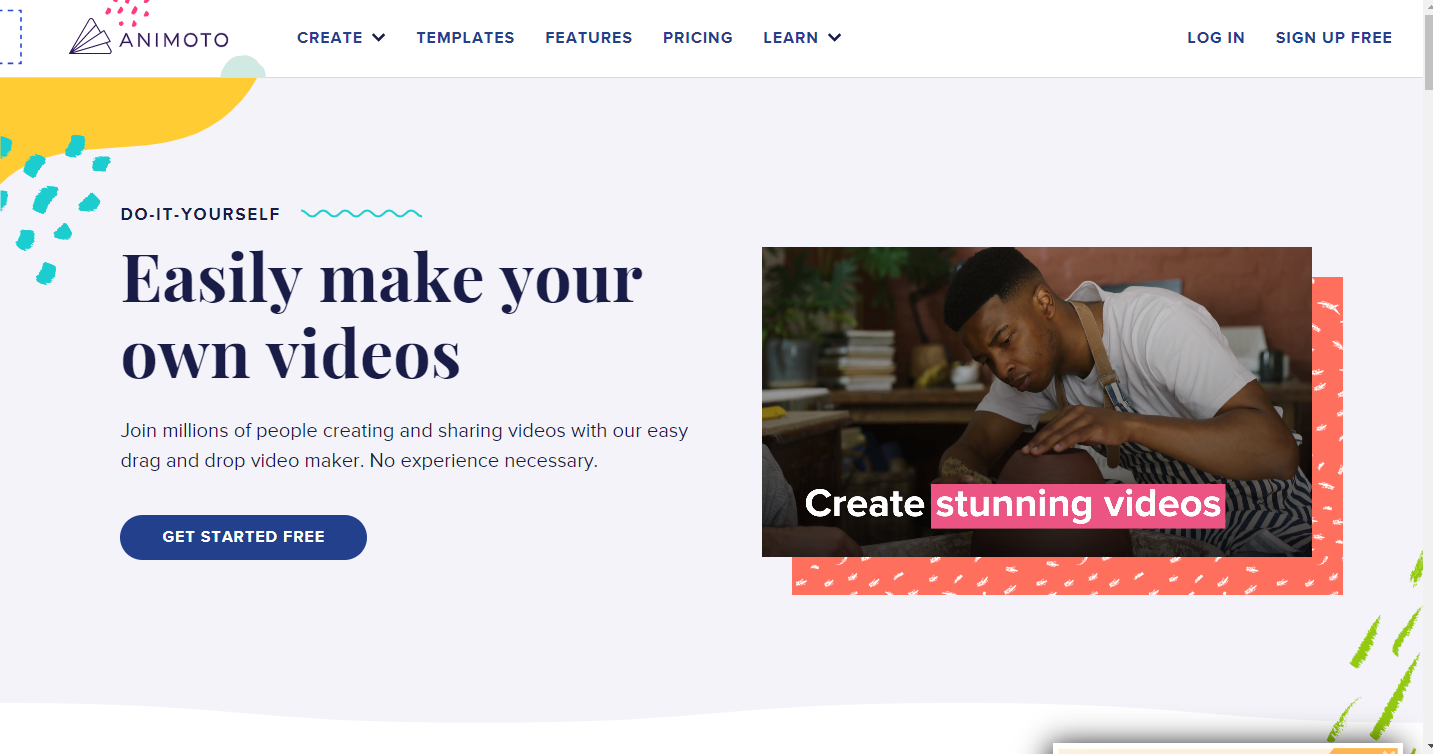
Animoto is a well-known web application that allows you to edit films and generate animated GIFs from its library of millions of videos and images. This program is a fantastic pick for someone who is just getting started as a video creator due to its broad functionality and user-friendly tools.
-
Adobe Spark
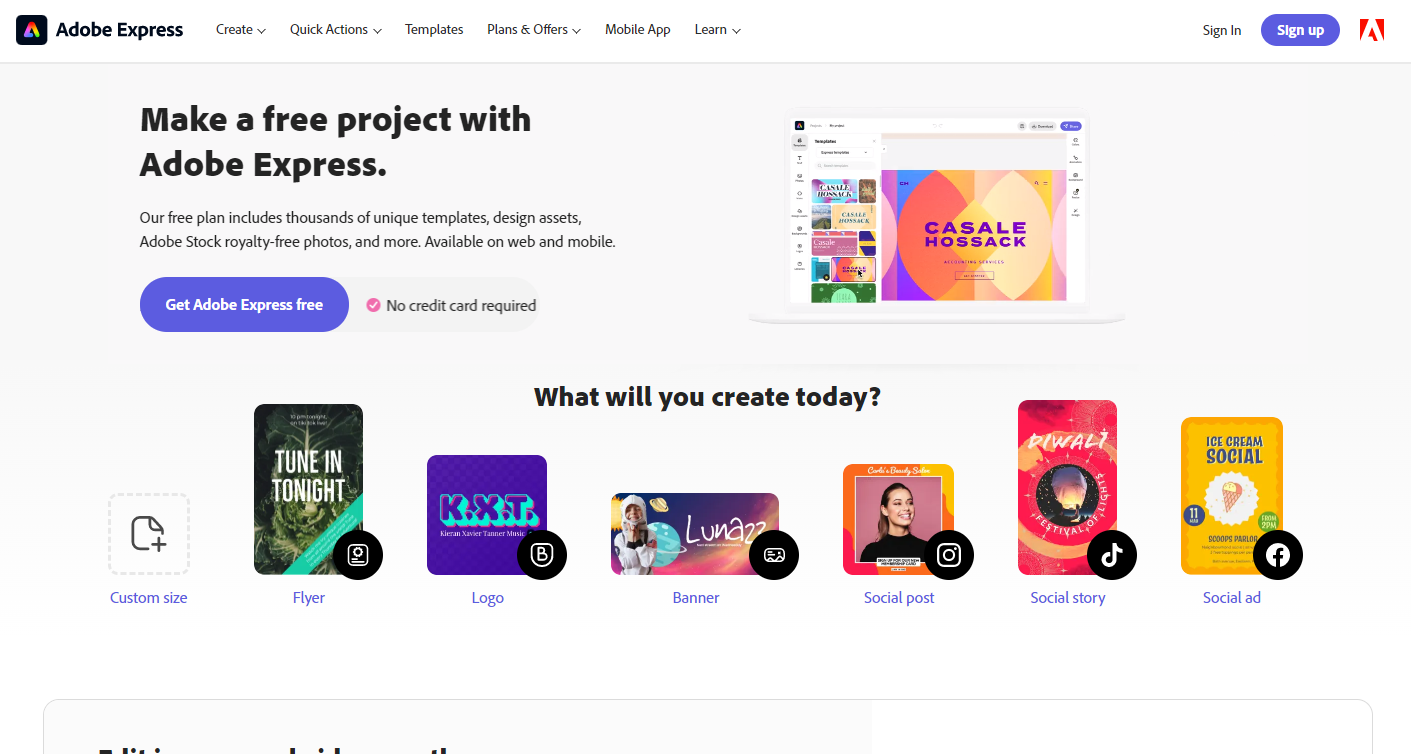
Adobe Spark, a robust and feature-rich program that is another premium league leader, may be used to create visuals quickly. The program, like Animoto, has desktop and mobile versions that are both available, enabling hassle-free use of any platform.
-
Canva

Without using any complicated software, bring your movie to life with beautiful animations. You can easily animate a single element, an entire page, or your custom-animated video using Canva‘s free animated video generator.
-
Moovly

Making promotional, instructional, explanation, and other types of videos using Moovly turns out to be a wise decision. Amadeus, Cisco, Logitech, Bayer, and other illustrious businesses all have confidence in the platform.
-
InVideo

Many animated templates that are simple to customize are available in InVideo. How to make animation films using one of InVideo animated templates to unleash the potential of video.
Step 5: Narrate The Animated Video
Narrating the video is the very last step in the animation creation process. The characters in your animated video are now moving around, the music is fantastic, and the hook, patty, and CTA are all flawless.
Finding a narrator is the next step, and you need a strong one.
Picking a narrator that can engage listeners simply with their voice is crucial, just like choosing background music. You could just add lines of words, but I’d suggest narrating because it would have a bigger impact on viewers than text.

FAQs
What Software Do Most Youtubers Use To Animate?
A few of the best animation tools are Visme, Adobe Animate, Adobe Character Animator, Pencil2D, Biteable, and Animaker.
How Do Animation Experts Work?
An animator positions the character using a digital puppet (known as a character rig) and then utilizes a system of motion paths (also known as splines) to specify how the character moves between various postures. Following the critical frames, the computer continues to interpolate the animation’s frames.
Is learning Animation tough?
Practice is the key to being a professional animator. As previously stated, the animation is a skill that takes time to master. Undoubtedly, it’s one of the trickiest parts of a 3D animation process. It will require a lot of trial and error, and maybe some irritation.
Final Words
As a result of their widespread appeal and ability to clearly explain difficult subjects, how to create an animated video are renowned to draw attention. It makes perfect sense to use them to develop your brand, and with the help of this guide, you should be able to produce animated videos that will have viewers glued to their screens in no time.
If you want to learn more about how to do animation and make incredible explainer videos for your brand, check out this guide. Conversely, if you prefer to learn through films, you should check our website, where we regularly advise on how to make an animation, as well as the most recent ideas and trends in the field. We can also help you increase your income as a video creator.



